Are you an Alexa user experiencing error code 701 and wondering how to fix it? This error can be frustrating as it can prevent Alexa from functioning correctly, but there’s no need to worry, as we’ve got you covered. In this article, we’ll explore the reasons behind Alexa error code 701 and provide step-by-step instructions on how to fix it. We’ll also share some prevention tips to help you avoid this error from happening again.
What is Alexa Error Code 701?
Alexa error code 701 is a common issue that Alexa users face. It indicates that there is a problem with the device’s internet connectivity, which is preventing it from functioning properly. The error message can appear on the device’s screen or be communicated through a voice prompt. A temporary network issue usually causes this error but can also be caused by a persistent problem with the device or its settings.
Causes of Alexa Error Code 701
Weak Wi-Fi signal, router or modem problems, outdated software or firmware, and an overloaded network are common causes of Alexa error code 701. Here’s a detailed explanation of each cause:
Weak Wi-Fi signal: If your device is not located in an area with a strong and stable Wi-Fi signal, it may experience connectivity issues.
Router or modem problems: If the router or modem is not functioning correctly, it can prevent the device from connecting to the internet.
Outdated software or firmware: If the device’s software or firmware is outdated, it can cause compatibility issues with the internet connection.
Overloaded network: If too many devices are connected to the same network, it can slow down the internet connection and cause errors.
How to Fix Alexa Error Code 701?
To fix Alexa error code 701, follow these troubleshooting steps:
Step 1: Restart Alexa and the device it is connected to. This is the first step in resolving any technical issue, as it can often clear temporary issues. To restart Alexa, unplug the device from the power source and plug it back in. Wait for a few minutes before attempting to use Alexa again.
Step 2: Check internet connectivity. Ensure that your device is connected to a stable internet connection by checking the status of your Wi-Fi network. Try restarting the router or modem and see if this resolves the issue.
Step 3: Update Alexa software and firmware. Keeping your Alexa software and firmware up-to-date can help prevent compatibility issues with the internet connection. To update the software, go to the Alexa app and check for any available updates.
Step 4: Reset Alexa to its default factory settings. If the previous steps have not resolved the issue, resetting Alexa to its default factory settings may be necessary. This will erase all data and settings on the device, so be sure to back up any important information before proceeding.
Step 5: Contact Amazon customer support for further assistance. If you cannot resolve the error code 701, contact Amazon customer support for further assistance. They can help diagnose the issue and provide additional support to resolve the problem.
Prevention Tips to Avoid Error Code 701
Here are some tips to help prevent Alexa error code 701 from occurring in the future:
Regular software and firmware updates: Keeping your Alexa software and firmware up-to-date can prevent compatibility issues with the internet connection and other technical issues.
Keeping Alexa’s voice history clean: Over time, Alexa’s voice history can become cluttered, which can cause performance issues. Deleting old voice recordings helps prevent errors.
Proper placement of the device for optimal sound and voice recognition: Placing the device in an area with good sound and voice recognition can help prevent connectivity issues and improve its overall performance.
Proper usage and maintenance of the device: Regular cleaning and proper usage can prevent technical issues from arising. Avoid exposing the device to water, dust, or extreme temperatures, and follow the manufacturer’s recommendations for proper maintenance.
For example, keeping the device clean is important, as dirt and dust can accumulate on it and interfere with its performance. You can use a soft, dry cloth to wipe the device down regularly, being careful not to get water or any cleaning products.
Additionally, avoid exposing the device to extreme temperatures, as this can cause damage to the device’s internal components. Keep the device away from direct sunlight and heat sources, such as radiators and heaters.
Finally, follow the manufacturer’s recommendations for proper usage and maintenance of the device. This may include instructions on how to store the device when not in use, how to properly charge the device and any other specific instructions for maintaining its performance.
By following these tips, you can help ensure that your device remains in good working condition and prevent technical issues from arising. Remember, proper usage and maintenance of the device are just as important as troubleshooting any technical issues that may arise.
Conclusion
Alexa is an incredibly useful virtual assistant that has become a fixture in many homes worldwide. However, like all technology, it is not immune to errors, and Alexa error code 701 is common issue users face. Fortunately, following the troubleshooting steps outlined in this article, you can easily fix the error and restore Alexa’s functionality.
Remember, prevention is always better than cure, and by following the prevention tips outlined in this article, you can help prevent Alexa error code 701 from occurring in the future. With patience, persistence, and proper maintenance, you can ensure that your Alexa device functions smoothly and gives you hands-free control over your smart home devices.
If you have any questions or concerns about Alexa error code 701 or any other technical issues related to Alexa, don’t hesitate to contact Amazon customer support. They are always available to provide additional assistance and help you resolve any issues you may be facing.
| Guider Man Homepage | Visit Now |
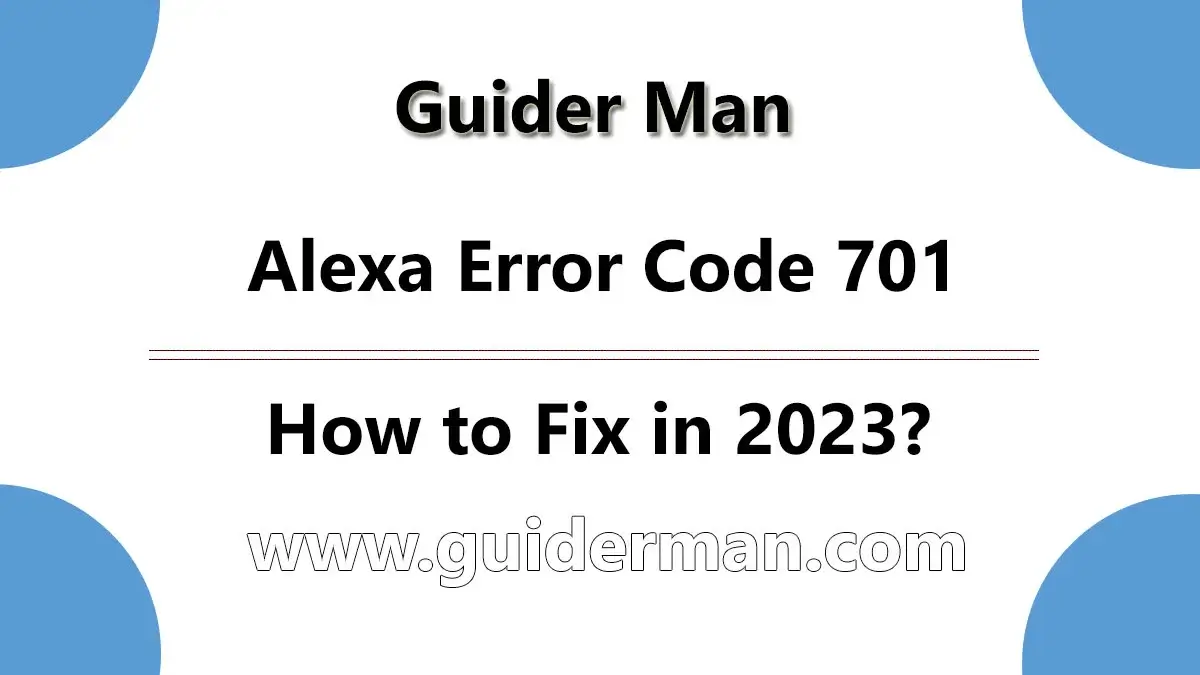
1 thought on “How to Fix Alexa Error Code 701 and Prevent It in 2023”