The ubiquity of social media platforms these days dictates the necessity for users to familiarize themselves with the diverse settings provided by these platforms in order to optimize one’s utilization. Facebook, being the leading social media network, incorporates certain intriguing features. Among these features include the ability to set your profile picture on a temporary basis- an excellent tool for commemorating significant occasions, expressing support for a cause or simply for trying something different. This discussion delves into the comprehensive features available on Facebook, primarily focusing on how to implement a temporary profile picture, followed by an explanation about its visibility across different devices and platforms.
Understanding Facebook Profile Settings
Unfolding the Options: A Deep-Dive into Facebook’s Profile Settings
A labyrinth or a simple walk in the park, the Facebook profile settings exude a sense of control with a multitude of options to cater to your privacy, notifications and much more. You get to pull the strings shaping your Facebook experience based on your preferences and needs. Sounds interesting? Let’s dig and discover the vast array of choices.
#1 Security and Login
This sector is home to crucial settings concerning your Facebook account’s safety. You’ll find options for changing your password, setting up two-factor authentication, identifying devices you’re logged in from and enabling alerts for unrecognized logins.
#2 Privacy
This tab is the key to controlling your public visibility on the platform. It lets you determine who can see your future posts, the audience for posts you’re tagged in, and who can send friend requests. A savvy user could leverage these settings to sculpt their own digital world, limiting interactions to only the desired audience.
#3 Timeline and Tagging
Get precise control over who can post on your timeline and who can see those posts. Specify who needs your approval to tag you in their posts or photos, and decide who can see posts you’re tagged in— the control is all your own.
#4 Blocking
This is a high-level control space where you can restrict users who seem too spammy or intrusive. Allow users to tune their Facebook surround sound by blocking messages, app invites, event invites, or the user themselves.
#5 Language
If you are a global traveler or a bilingual enthusiast, this option lets you toggle between different languages for your Facebook activities. It also allows one to select a preferred language for automatically translated posts.
#6 Notifications
This space lets you seal your attention span from unnecessary disturbance. Dictate types of notifications you want to receive and the channels you want to receive them through. Plus, it provides an additional choice of sounds for your notifications.
#7 Mobile
This one is all about your mobile preferences— adding or removing mobile phone numbers linked to the account, activating text message notifications, and controlling Facebook texts.
#8 Public Posts
Ironically, this area makes your public presence customizable. Tweak who can follow you, the audience of your public posts, the comments, reactions, and notifications associated with public posts, and the ranking of comments.
#9 Apps and Websites
This tells you which apps and websites you’ve logged in through Facebook and lets you remove or edit visibility for those. A good housekeeping practice here could optimize your security.
While it may look overwhelming, navigating through Facebook’s ocean of profile setting options is an empowering exercise—and one worth taking. Leverage this treasure trove of privacy options, notification customizations, and language preferences to sculpt your very own Facebook world. Remember, when it comes to the digital sphere, governance is power— and in this case, it’s all in your hands.
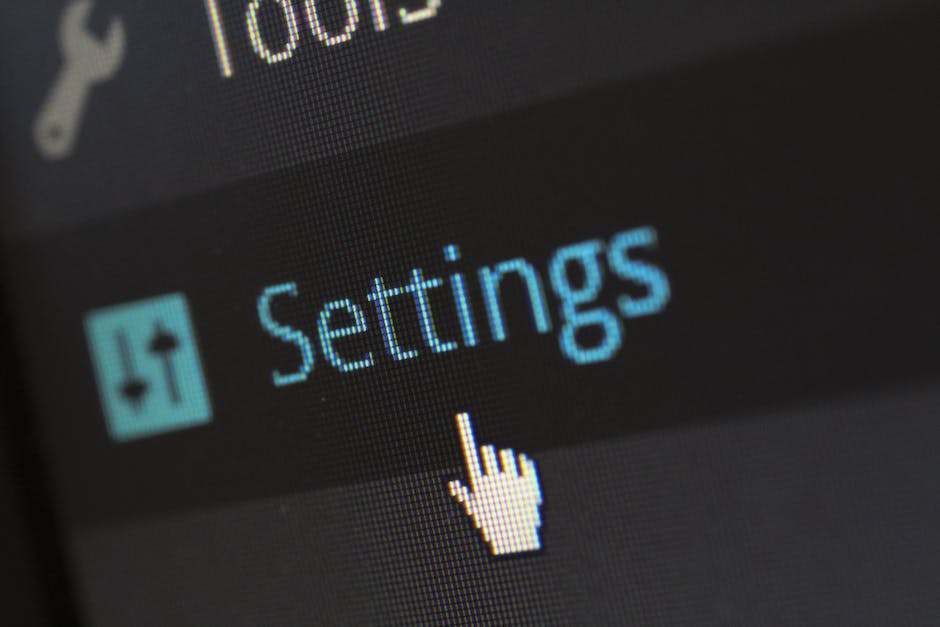
Implementing a Temporary Profile Picture
Harnessing the Feature of Facebook’s Temporary Profile Picture
Facebook, the leading global social networking site, is constantly integrating cutting-edge features to sustain its dominance. Among these features is the option to set a temporary profile picture. Let’s explore this distinctive characteristic without any delay.
To many, Facebook profile pictures serve as digital calling cards – they are seen by friends, family, and the wider public. Want to celebrate a milestone, support a cause, or simply showcase a new look? Temporary profile pictures are a great, non-permanent way to do it.
In a few simple and direct steps, here’s how you set a temporary profile picture on Facebook:
- Log into your Facebook account.
- Click on your profile picture.
- Select the ‘Add Frame’ or ‘Upload Photo’ option.
- After selecting your preferred image, you’ll see the option ‘Make Temporary’.
- Click on the ‘Make Temporary’ option.
- A drop-down menu will appear where you can choose the duration for the picture to last: an hour, a day, a week, or a custom duration. Even if you forget about it, the picture will revert back after your specified time.
- After selecting your duration, click on the ‘Save’ option.
Brilliantly simple, isn’t it? This feature inherently applies the principles of automation to your social media persona, without demanding constant attention. Promote causes, celebrate holidays, or share fun happenings in your life, all without a permanent commitment.
This capability not only adds a dynamic twist to the way we present ourselves online but it also ties into Facebook’s broader mission of giving people the power to build community and bring the world closer together. So, go ahead, explore this feature, adapt with the changing dynamics of technology, and let your Facebook profile picture reflect your changing moods, causes, or whims!

Photo by benjeeeman on Unsplash
Uniformity across Devices
The Temporary Profile Picture Change across Multiple Devices: A Dive into Facebook’s Ever-Evolving Tech Innovations
In the world today, and powered largely by our reliance on technology, Facebook plays a significant part in driving our need for connectivity. This social media platform keeps its user base plugged in with innovative features that both simplify and dominate aspects of our digital lives. One such standout feature is the temporary profile picture option, brilliantly designed for users who want to reflect changing moods, give support to causes, or even just entertain whims, all with nothing more than a profile image change.
So, how does this feature reflect across different devices? It is fascinatingly seamless. Whether using a desktop computer, a mobile smartphone, or a tablet, changes made to the temporary profile picture are reflected instantaneously. This is one of the all-embracing aspects of automation that Facebook prides itself on.
The moment a user chooses to set a temporary profile picture, Facebook carefully notes this in its vast interconnected data pool. So, when the user logs onto their profile from a different device, the device communicates with Facebook’s servers, retrieves the most current data, and accurately displays the updated profile picture.
This interchange happens in real-time, and the user does not need to manually update the picture on each device, thanks to Facebook’s smart synchronization system. This automation eradicates any need for repeated manual interventions and also ensures that your profile remains updated across all devices for your friends to see.
There’s more. Facebook’s algorithm analyzes and learns from every interaction, including changes in the profile picture. As AI continues to evolve, coupled with Facebook’s commitment to building community and its passion for reflecting changing moods digitally, users might soon witness even more sophisticated and personalized features related to the profile picture.
In closing, the temp profile picture change is not simply an appealing feature; it is an embodiment of the dynamic and intuitive technological advancements at play in our world. Users are encouraged to embrace this feature to appreciate the richness and simplicity of the technology driving it, as this undoubtedly will enhance their digital experience and lend a new dimension to their interactions.
Technology, of course, is unstoppable, and this calls for an unbiased readiness to continuously understand and adapt to the dynamic tech trends. So, go ahead, test out the temporary profile picture feature on Facebook and enjoy the elegance of the driving technology. As always, continue to stay curious, remain informed, and never hesitate to explore.

Integrating a temporary profile picture on platforms like Facebook is an excellent way to mark special events, causes, or trends. Being proficient in your understanding of the various options and settings available in Facebook’s interface can aid you in optimizing the social media platform to your advantage. The transient changes made to your Facebook profile picture can be viewed uniformly across various devices and platforms. Ensuring a thorough understanding of these features and options can significantly enhance your experience with these popular media platforms and reflect your ability to adapt to the digital world’s ever-evolving nature.
Discover Writio, the genius AI content writer that effortlessly crafts outstanding articles. This masterpiece was created by Writio itself!
