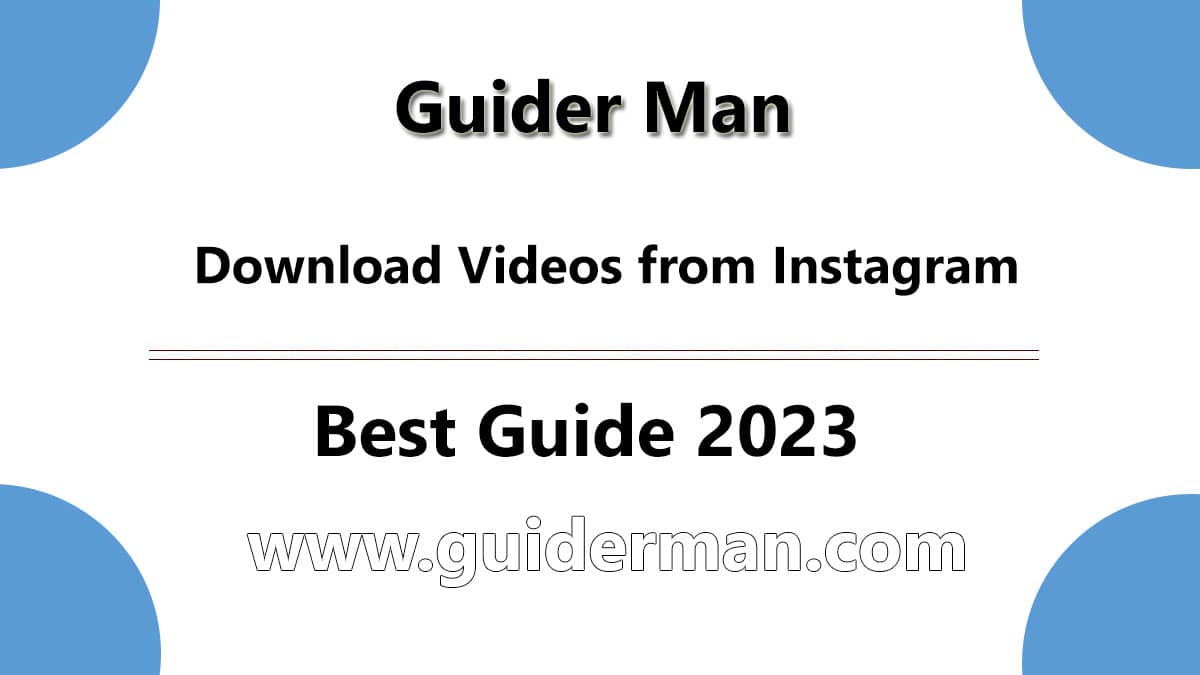Instagram has become one of the most popular social media platforms for sharing photos and videos. However, there may be times when you come across a video on Instagram that you’d like to save for offline viewing or share with friends. In such cases, having a reliable Instagram video downloader at your disposal can be a game-changer. In this comprehensive guide, we will walk you through the process of downloading Instagram videos using various methods, including Instagram video downloader tools.
Why Download Videos from Instagram?
Before we dive into the how-to section, it’s essential to understand the reasons why you might want to download videos from Instagram:
- Offline Viewing: Downloading Instagram videos allows you to watch your favorite content even when you don’t have an internet connection.
- Content Sharing: You can easily share downloaded videos with your friends or on other social media platforms.
- Archiving: For content creators or marketers, downloading videos is a way to archive their work or analyze their competitors’ content.
Now, let’s explore the different methods you can use to download videos from Instagram.
Method 1: Using Instagram’s Built-in Save Feature
Instagram offers a built-in feature that allows you to save posts, including videos. Here’s how to do it:
- Open the Instagram app on your mobile device.
- Find the video you want to download and tap the three dots (…) in the top-right corner of the post.
- Select “Save” from the options.
- The video will be saved to your “Saved” folder, which you can access from your profile.
While this method is easy, it only allows you to save videos within the Instagram app and doesn’t offer a direct way to export the video to your device.
Method 2: Using Online Instagram Video Downloaders
Online Instagram video downloaders are web-based tools that allow you to download Instagram videos to your device. Here’s how to use them:
- Open Instagram and find the video you want to download video instagram.
- Copy the video’s URL by tapping the three dots (…) on the post and selecting “Copy Link.”
- Go to an online Instagram video downloader tool.
- Paste the copied URL into the downloader’s input field.
- Click the “Download” button, and the tool will generate an Instagram reels download link.
- Click the download link to save the video to your device.
Method 3: Using Instagram Video Downloader Apps
Another way to download Instagram videos is by using dedicated apps designed for this purpose. Here are the steps to follow:
- Visit your device’s app store (e.g., Apple App Store or Google Play Store).
- Search for “Instagram Video Downloader” and choose a reputable app.
- Download and install the app on your device.
- Open the app and follow the on-screen instructions to paste the video URL and download video Instagram.
Instagram video downloader apps often offer additional features, such as batch downloading and the ability to save videos in different formats.
Conclusion
Downloading videos from Instagram is a straightforward process, thanks to the various methods available. Whether you prefer using Instagram’s built-in save feature, online Instagram video downloader tools, or dedicated apps, you can easily save your favourite Instagram videos for offline viewing or sharing.
Remember to respect copyright and privacy guidelines when downloading and sharing content from Instagram. Always seek permission from the content creator if you plan to use the downloaded videos for commercial purposes.
So, the next time you come across a captivating video on Instagram, you’ll know exactly how to download it using the method that suits you best. Enjoy saving and sharing your favourite Instagram moments!