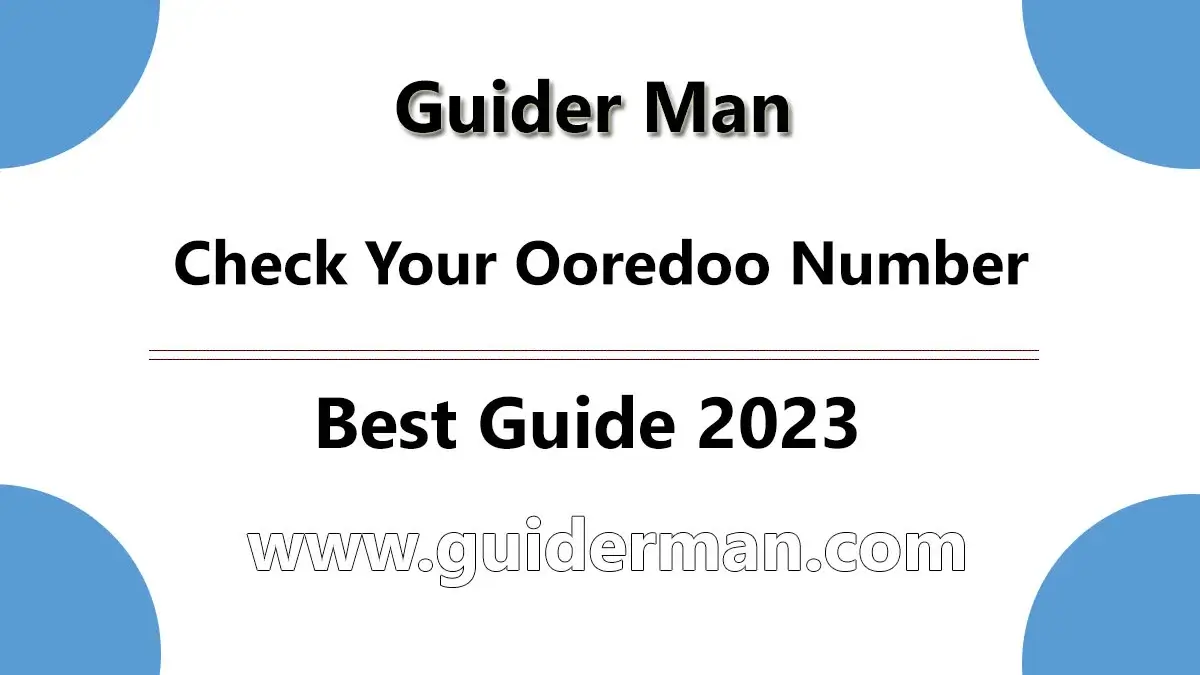In today’s fast-paced digital age, it’s essential to stay connected. Knowing your phone number is a basic requirement for making calls, sending messages, and accessing various mobile services. If you’re an Ooredoo subscriber, finding your Ooredoo number is straightforward. This comprehensive guide will walk you through various methods to check your Ooredoo number quickly and easily.
How do I know my Ooredoo account number? Step By Step Guide
Method 1: Dial a USSD Code
One of the simplest ways to retrieve your Ooredoo number is by dialling a USSD code. Follow these steps:
- Open Your Dialer: Launch the phone’s dialer app on your mobile device.
- Dial the USSD Code: Enter the following USSD code: *129#.
- Press Call: After entering the code, press the call button.
- Wait for a Response: You will receive a message with your Ooredoo number shortly.
Method 2: Use the Ooredoo Mobile App
Ooredoo provides a user-friendly mobile app to manage your account and access various services. Follow these steps to check your number through the app:
- Download and Install the Ooredoo App: If you haven’t already, download and install the Ooredoo mobile app from your device’s app store.
- Open the App: Launch the app by tapping its icon.
- Log In: If you are not already logged in, log in to your Ooredoo account.
- View Your Number: Once logged in, you can usually find your phone number displayed on the app’s home screen or under the “My Account” section.
Method 3: Check the SIM Card Tray
If you have the physical SIM card and its packaging, you can usually find your Ooredoo number printed on the SIM card tray or on the packaging itself. It’s typically labelled as “MSISDN” or “Mobile Number.”
Method 4: Contact Ooredoo Customer Service
If you cannot check your number using the methods above, you can always contact Ooredoo’s customer service. Here’s how:
- Dial Customer Service: Dial Ooredoo’s customer service number (usually 111) from your Ooredoo number.
- Follow the Automated Prompts: Follow the automated prompts to connect with a customer service representative.
- Ask for Your Number: Once connected, explain that you need assistance finding your Ooredoo number, and the representative will guide you through the process.
Conclusion
Knowing your Ooredoo number is crucial for staying connected and accessing your needed services. Whether you prefer a quick USSD code check or use the Ooredoo mobile app, you have multiple options. In this guide, we’ve covered four different methods to help you easily retrieve your Ooredoo number.
FAQs
1. What is a USSD code, and how does it work?
USSD stands for Unstructured Supplementary Service Data. The technology allows mobile phone users to interact with a service provider’s computer systems via shortcodes. When checking your Ooredoo number, you dial a specific USSD code, and the system responds by displaying your number on your screen.
2. Can I check my Ooredoo number to see if I need the Ooredoo app or packaging?
You can still check your Ooredoo number using the USSD code or contact Ooredoo customer service. The app and packaging methods are convenient if you have them, but they are not the only ways to retrieve your number.
3. Are there any charges for checking my Ooredoo number using these methods?
Most methods mentioned in this guide are free of charge. Dialing the USSD code or using the Ooredoo app to check your number typically does not incur any additional costs. However, verifying with Ooredoo or your mobile plan is a good practice to ensure no unexpected charges.
| Guider Man Homepage | Check Here |