Are you experiencing an Urban VPN Connection Error? Don’t worry; we’ve got you covered! This troubleshooting guide will provide the steps to get your Urban VPN back up and running smoothly. Let’s dive in and eliminate those frustrating connection issues!
Reasons Why Urban VPN Is Not Working
When Urban VPN refuses to connect, it is often due to software or browser-related problems. By identifying and addressing the underlying causes, you can resolve the issue. Here are some common reasons why Urban VPN may not be working for you:
- Overloaded VPN servers: If they are overloaded with traffic, it can lead to connection problems. High server loads can result in slow or failed connections.
- Outdated VPN software: Using outdated VPN software can also cause connectivity issues. Regularly updating your VPN software ensures you have the latest bug fixes and performance improvements.
- Protocol mismatches: VPNs rely on specific protocols to establish secure connections. Protocol mismatches between your device and the VPN server can prevent successful connections.
Steps to Fix Urban VPN Connection Error
Follow these solutions to resolve Urban VPN connection issues and get back to enjoying a secure browsing experience:
Step 1: Check the Internet Connection
Ensure that you have a stable internet connection. Sometimes, the simplest solutions are the most effective. Double-check your network connection and ensure you are connected to the correct access point. If you cannot access the internet, troubleshoot your network settings or contact your internet service provider (ISP).
Step 2: Change VPN Connection
Try connecting to a different VPN server. Urban VPN offers a variety of servers to choose from. If you’re experiencing connection problems with one server, switching to another may resolve the issue. Watch for common VPN error codes, as they may indicate server-related problems. By changing servers, you can determine if the problem is specific to a particular server.
Step 3: Restart the Software
Restart the VPN software or browser plugin. If changing the VPN server doesn’t solve the issue, try restarting the VPN software or browser plugin. Disconnect from the VPN server and restart the software. If you have a browser plugin installed, close it completely and reopen it. Clearing your browser cache might also be necessary to ensure the plugin functions properly.
Step 4: Update the VPN
Make sure your VPN software is up-to-date. VPN providers frequently release updates to improve their software’s performance and address any known bugs. Check for updates within the VPN menu under the settings tab to ensure you have the latest version. You may also be able to enable automatic updates in your VPN program’s settings.
Step 5: Reinstall the VPN
Consider reinstalling the Urban VPN software. A fresh installation might be necessary if the previous steps did not resolve the issue. Visit the VPN provider’s website and download the latest software package compatible with your operating system or device. Before installing the new software, uninstall previous versions to start with a clean slate.
Step 6: Switch to Different VPN Protocols
Change the VPN protocol to troubleshoot connection problems. If you cannot establish a successful connection, the issue might lie with the VPN’s point-to-point tunneling protocol. Experiment with alternative protocols such as OpenVPN, L2TP/IPSec, or IKeV2/IPSec. You can find these options in your VPN settings menu.
Urban VPN Alternatives to Try
While Urban VPN is a reliable choice, exploring alternatives can be beneficial. Here are some popular VPN providers you may consider:
- ExpressVPN
- NordVPN
- Ivacy
- Private Internet Access
- CyberGhost
- SurfShark
- Benchmade Infidel Fixed Blade
These VPN services offer excellent security, reliable connections, and a range of features to enhance your online experience.
Conclusion
Following the troubleshooting steps outlined above, you can effectively address Urban VPN Connection Errors. Remember to check your internet connection, switch servers, update the VPN software, reinstall if necessary, and experiment with different protocols. If Urban VPN fails to connect, alternative VPN providers like ExpressVPN, NordVPN, or Ivacy can ensure a seamless browsing experience. Stay connected and protected with a VPN that meets your needs.
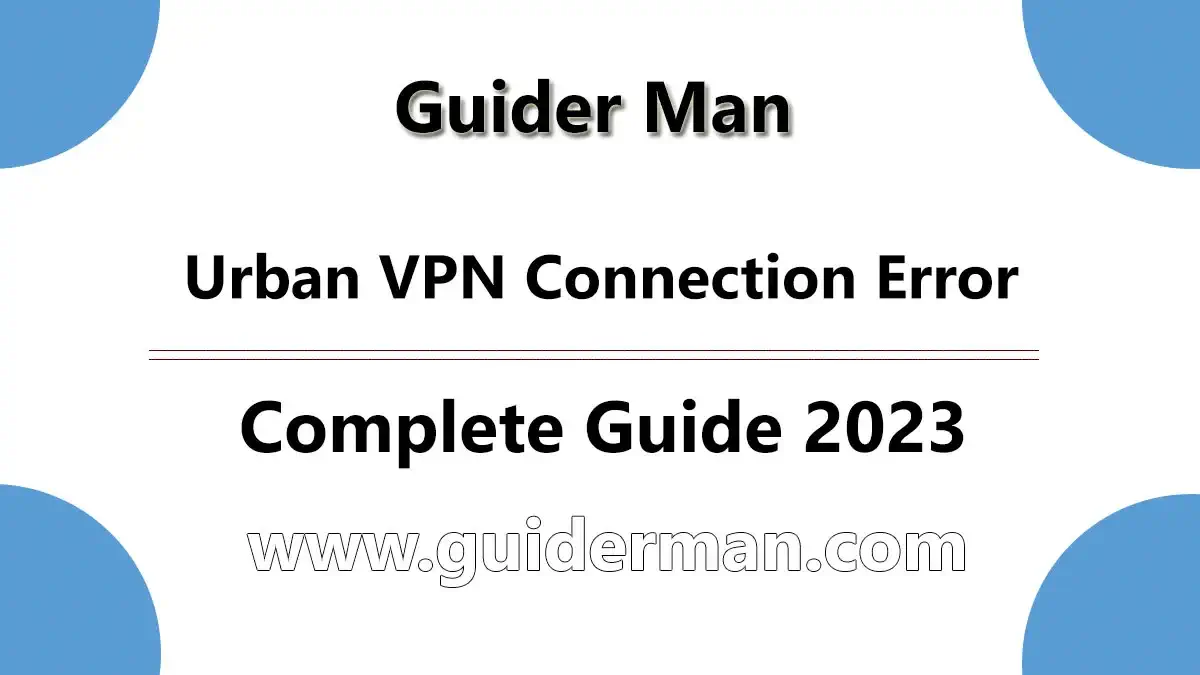
2 thoughts on “Troubleshooting Guide: How to Fix Urban VPN Connection Error”