Welcome to our comprehensive guide on how to check Zain balance in Saudi Arabia. Whether you want to monitor your Zain SIM card, internet, or data balance, we’ve got you covered. This article will walk you through five methods to check your Zain balance conveniently. We will explain each method in detail, from dialling a code to sending an SMS, calling a number, or using the Zain application. Let’s dive in!
How to Check Zain Balance in Saudi Arabia?
Method 1: Check Zain Balance through a Code
The first and easiest way to check your Zain main account balance is by dialling a simple code on your mobile device. Follow these steps:
- Open your phone’s dialer.
- Dial *142#.
- Wait for the system to process the request.
- Voila! The system will display your Zain main account balance immediately.
In addition to your main account balance, you can also check your Zain internet balance using a specific code. Here’s how:
- Open your phone’s dialer.
- Dial *405#.
- Wait for the system to process the request.
- The system will provide you with information on your remaining internet balance.
Method 2: Zain Balance through an SMS
Checking your Zain balance through an SMS is a great option if you prefer a quick and convenient method. Here’s how you can do it:
- Open the messaging app on your phone.
- Create a new SMS.
- Type the Zain internet balance check code: “BC”.
- Send the SMS to either 959 or 700212.
- Within moments, you will receive an SMS reply from Zain containing your remaining internet or data balance.
Method 3: Zain SIM Balance through the Application
For a comprehensive and user-friendly experience, consider installing the Zain Application on your mobile device. The application lets you conveniently check your mobile, internet, or data balance. Follow these steps:
- Go to the PlayStore or iTunes on your mobile device.
- Search for the “Zain Application.”
- Download and install the application.
- Once installed, open the Zain Application.
- Explore the various features and options available, including checking your Zain balance.
- This method is also applicable for checking your Zain postpaid balance.
Method 4: Call Helpline to Learn about Zain Balance
If you prefer a more traditional approach, call the Zain helpline to inquire about your balance. Follow these steps:
- Dial 959 from your Zain connection.
- Select your preferred language.
- Press “1” to proceed with the balance inquiry.
- Again, press “1” to specifically know your balance.
- Listen carefully to the instructions and wait for the system to announce your remaining balance.
Method 5: Zain Website
The Zain website offers another option to check your internet, data, and SIM balance. However, this method is slightly more complex than the others mentioned above. Nevertheless, here are the steps:
- Visit the Zain website (URL: www.zain.com).
- Look for the “Create an Account” option and click on it.
- Follow the registration process to create your account.
- Once registered, log in to your Zain account.
- Explore the website’s features and locate the option to check your internet, data, and SIM balance.
- Use this option to access the desired information.
Conclusion
In conclusion, checking your Zain balance in Saudi Arabia is straightforward. We have outlined five different methods to accommodate your preferences and convenience. Whether you dial a code, send an SMS, use the Zain application, call the helpline, or visit the Zain website, each method provides the necessary information regarding your Zain SIM card, internet, and data balance. Stay connected and in control of your Zain services with these easy-to-use methods!
You may also need to check the following:
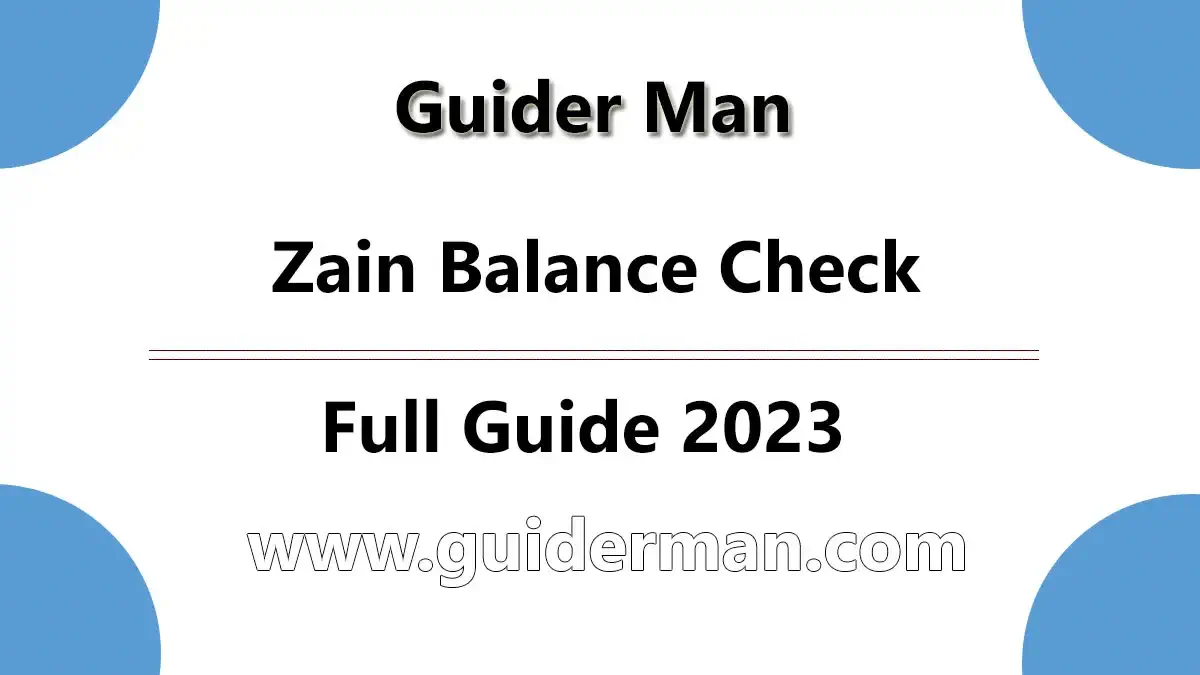
1 thought on “How to Check Zain Balance in Saudi Arabia 2024”