How do you check your Batelco balance? Well, here’s something you probably didn’t know – there are multiple ways to do it!
In this guide, we will show you different methods to check your Batelco balance quickly and easily. Whether you prefer using the Batelco app, dialing a specific code, visiting the official website, or even sending an SMS, we’ve got you covered.
You’ll also learn how to contact Batelco customer service for any additional assistance you may need. So, no more guessing or wondering about your balance – let’s dive in and discover these convenient options to keep track of your Batelco balance effortlessly.
How to Check Batelco Balance?
Using the Batelco App
To check your Batelco balance, download and open the Batelco app on your mobile device. Once you have the app installed, open it and log in using your Batelco account credentials.
Once you’re logged in, you’ll see the main dashboard of the app, which displays all your account information. To check your balance, navigate to the ‘Balance’ tab or section within the app.
This will show you the current balance of your Batelco account. The app is designed to provide a user-friendly experience, so finding your balance should be quick and easy.
If you have any questions or encounter any issues, there’s usually a customer support feature within the app that you can utilize for assistance.
Dialing a Specific Code
How can you check your Batelco balance by dialing a specific code?
Checking your Batelco balance is quick and easy by dialing *123#. This specific code allows you to access important information about your account balance instantly.
Open your phone’s dialer and type in *123#, followed by the call button. Within seconds, you’ll receive a message displaying your current Batelco balance.
This method is convenient for those who prefer a quick way to check their balance without the need for an internet connection or the Batelco app. It ensures that you stay updated on your account balance and can manage your usage accordingly.
Visiting the Official Website
To access your Batelco balance, you can conveniently visit their official website. Open your web browser and type in the URL for Batelco’s website. Once you’re on the homepage, look for the ‘My Account’ or ‘Login’ option. Click on it to proceed.
You’ll then be prompted to enter your Batelco account credentials, such as your username and password. After providing the required information, click on the ‘Login’ button.
Once logged in, you’ll be redirected to your account dashboard, where you can view your Batelco balance. This method allows you to easily check your balance from the comfort of your own home without the need to rely on phone calls or codes.
Checking Balance via SMS
To check your Batelco balance, send an SMS with the keyword ‘BAL’ to the designated Batelco number. This method allows you to quickly and conveniently access your balance information without the need for internet access or visiting the official website.
Once you have composed the message with the keyword ‘BAL,’ send it to the provided Batelco number. Within a few moments, you’ll receive a text message reply containing your current balance details.
This SMS method is a hassle-free way to stay updated on your Batelco balance, especially when you’re on the go and need instant information. So, no more waiting or relying on other sources; just a simple text message, and you’ll have your Batelco balance right at your fingertips.
Contacting Batelco Customer Service
You can easily contact Batelco Customer Service by calling them at the provided phone number.
If you have any inquiries or issues regarding your Batelco balance or any other service, their customer service representatives are available to assist you.
Whether you need help with checking your balance, troubleshooting technical problems, or understanding your billing statements, they’re there to provide you with the necessary support.
When contacting Batelco Customer Service, make sure to have your account information ready, such as your phone number or account number, as this will help expedite the process.
Frequently Asked Questions
What Are the System Requirements to Use the Batelco App?
To use the Batelco app, you need a device that meets the system requirements.
These include:
- A compatible smartphone or tablet
- A stable internet connection
- Sufficient storage space.
Is There a Limit to the Number of Times I Can Check My Batelco Balance Using the Specific Code?
There is no limit to how many times you can check your Batelco balance using the specific code.
Feel free to check it as often as you need to stay updated on your balance.
Can I Check My Batelco Balance Through the Official Website Using Any Internet Browser?
Yes, you can check your Batelco balance through the official website using any internet browser.
Just log in to your account, and you’ll be able to see your balance.
How Long Does It Take to Receive a Balance Inquiry Response via SMS?
To find out how long it takes to receive a balance inquiry response via SMS, you can contact Batelco customer service.
They’ll be able to provide you with the most accurate information regarding response times.
Are There Any Charges for Contacting Batelco Customer Service for Balance Inquiries?
There are no charges for contacting Batelco customer service for balance inquiries.
You can reach out to them anytime to check your balance without worrying about any additional fees.
Conclusion
In conclusion, checking your Batelco balance is easy and convenient. Whether you choose to use the Batelco app, dial a specific code, visit the official website, or send an SMS, there are various methods available to suit your preferences.
If you encounter any issues or have further inquiries, don’t hesitate to contact Batelco customer service for assistance.
Stay connected and stay updated with your Batelco balance effortlessly.
Related Articles:
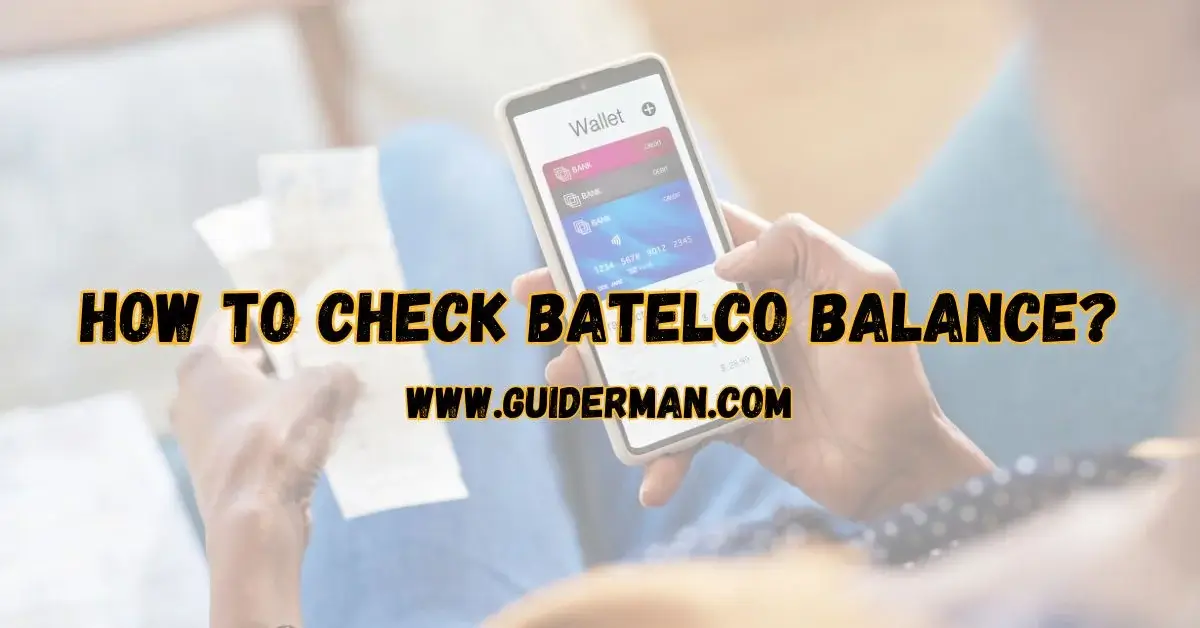
1 thought on “How to Check Batelco Balance? Step By Step Guide 2024”