In today’s fast-paced world, managing our mobile phone balance is crucial. We rely on our phones for communication, internet access, and various services. Mobily, one of the leading telecommunications companies in Saudi Arabia, provides its customers with a convenient way to check their balances. In this article, we will explore different methods to perform a Mobily balance check and ensure you stay in control of your mobile usage.
USSD Code: Mobily Balance Check
One of the simplest and quickest ways to check your Mobily balance is by using USSD codes. Follow these steps:
- Open the dialer on your mobile phone.
- Dial the USSD code *1411# and press the call button.
- Wait a few seconds and receive an SMS notification containing your current balance.
Using the USSD code method, you can instantly access your Mobily balance without an internet connection.
Mobile App
Mobily offers a dedicated mobile application for those who prefer a more interactive and feature-rich experience. Here’s how you can check your balance using the Mobily App:
- Download and install the Mobily App from the App Store or Google Play Store.
- Launch the app and log in to your Mobily account.
- Navigate to the account dashboard or balance section.
- Your current balance will be displayed prominently on the screen.
The Mobily App provides additional features like detailed usage history, plan management, and bill payment options, making it a comprehensive solution for managing your Mobily account.
Online Account
If you prefer using your computer or laptop to access your Mobily account, you can do so through the Mobily website. Follow these steps:
- Open your preferred web browser and visit the Mobily website.
- Log in to your Mobily account using your credentials.
- Once logged in, navigate to the account dashboard or balance section.
- Your current balance will be displayed, along with other relevant account information.
Using the Mobily website, you can conveniently check your balance and perform various account-related tasks from the comfort of your desktop.
Customer Service
If you cannot access your Mobily account through the methods above, you can always contact Mobily’s customer service for assistance. The customer service representatives will be able to provide you with your current balance and address any other queries or concerns you may have.
To contact Mobily customer service, you can:
- Dial 1100 from your Mobily mobile number.
- Dial +966560101100 from any other phone.
- Visit a Mobily branch in person.
Conclusion
In conclusion, keeping track of your Mobily balance check is essential to ensure uninterrupted mobile services. With the various methods mentioned in this article, you can conveniently check your balance using USSD codes, the Mobily App, the Mobily website, or by contacting customer service. Stay in control of your mobile usage and enjoy a seamless communication experience with Mobily.
Frequently Asked Questions
Can I check my Mobily balance while I’m roaming?
Yes, you can check your Mobily balance even while roaming. Use the USSD code *1411# and follow the steps mentioned in this article.
Is there a charge for using the Mobily App?
No, the Mobily App is free to download and use. However, please note that standard data charges may apply if you are not connected to a Wi-Fi network while using the app.
What other services can I access through the Mobily App?
The Mobily App offers various services, including bill payment, data usage monitoring, plan subscription, and account management. Explore the app to make the most of your Mobily subscription.
You may also need to check the following:
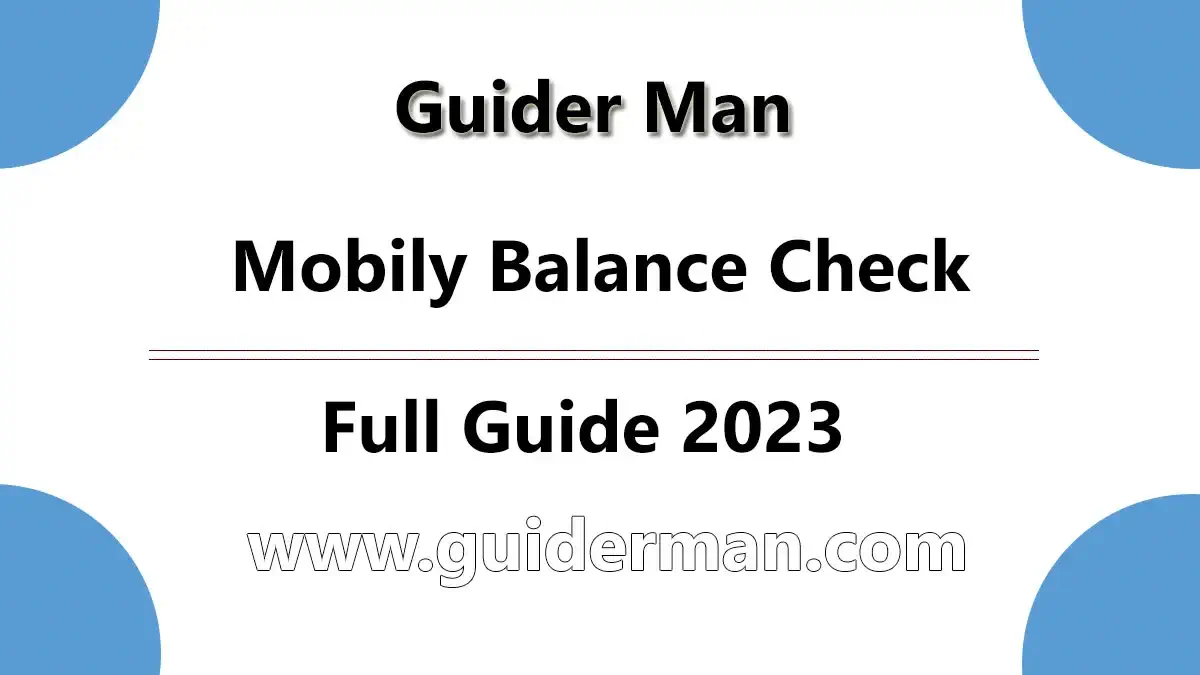
2 thoughts on “Mobily Balance Check: Best Methods 2024”